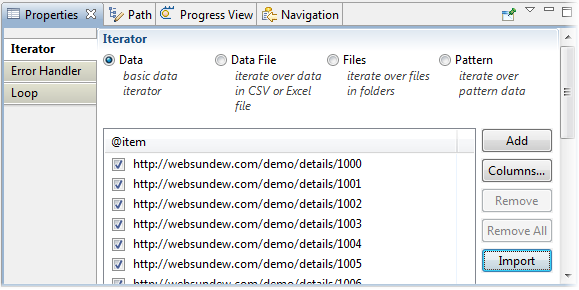Running an Agent from the URL list
You can run an agent from different URLs in an automated mode. It is optimal when the sequence of actions of the agent is the same for different URLs and only the first URL differes from the others. To build such an agent you need to:
-
Activate the agent wizard by clicking on Create New Agent
in the tool bar.
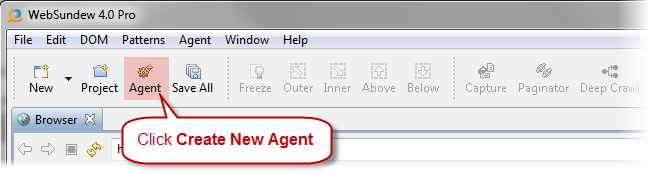
-
Select option URL List
in the dialog
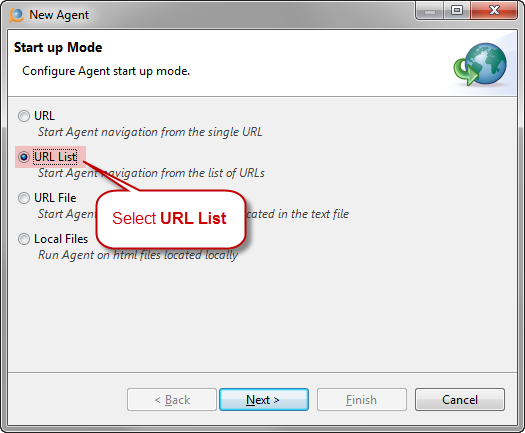
- Add the URLs manually by clicking Add or by importing them from the file (CSV or Text) by clicking Import
- Click Finish
The agent will load the page from the first URL in the list. Loop statement will appear in the Initial State of the agent.
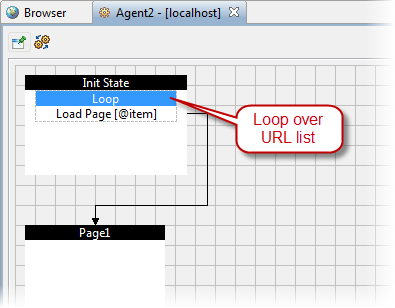
Now you can continue editing the agent as usual.
To edit the URL list (add or remove items) you need to click on the Loop statement in the diagram editor. Select the Iterator tab in the Properties view and edit the URL list.